
DJI Matrice 300/350 CSM Radar
⚠️ This item cannot be canceled or returned.
Key Features
Compatibility
In the Box

⚠️ This item cannot be canceled or returned.
Key Features
The Circular Scanning Millimeter-Wave (CSM) Radar enables the Matrice 300 RTK to better sense and avoid smaller obstacles that might be difficult for the vision sensor system to detect, like high-voltage power lines and tree branches. During night operations when the vision system cannot operate, the DJI CSM radar can still help enhance flight safety.
Radio waves sent out from the CSM Radar will reflect off an object and return to the receiver, providing locational information based on the time that it takes for them to return - enhancing situational awareness and detecting objects missed by the drone's vision sensors.
Operators can use both the vision sensors and radar system together, or just one or the other. The DJI CSM radar can be turned on and off.
Obstacle Braking Distance: Set the detection range and the drone will stop when it reaches this distance. Braking shows in red on the Pilot App interface. This is particularly useful for complex missions, such as operating close to power lines.
Warning Distance: Set the obstacle warning range. The remote controller will start beeping slowly once the drone flies into the 'warning' parameters. The warning will show as yellow on the pilot display.
Detections outside of these set distances will show as green on the display.
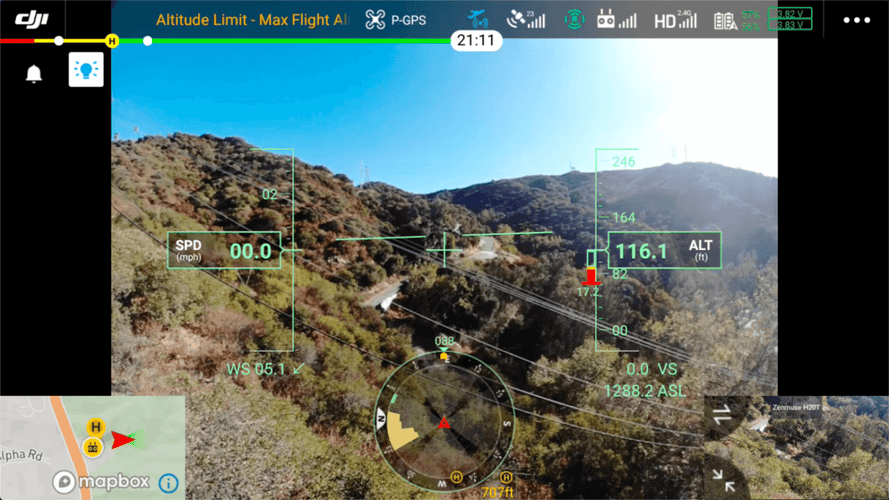

This comparison shows the difference between having the DJI CSM radar activated and disabled.
In this example, the drone is flying close to power lines.
The image on the Top, with the radar off, shows very little detected on the flight navigation screen, including the power cables. Essentially, the drone is able to approach the wires.
However, the image on the bottom, radar on, shows the difference once the CSM Radar is switched on. The flight navigation screen is filled with red (brake) and yellow (warning), including the power cables. Because the brake system has been activated and the power lines fall within these pre-set parameters, the drone cannot fly forwards towards them.